Advanced Search
- Advanced Search is available in Contacts, Archived Contacts and Disciples lists.
- It is available if in Settings>My Profile, you have Server Side Search turned off, showing gray.
- If you have more than 3,000 Contacts, you should have Server Side search turned on and just use the simple search
If you have Server Side Search turned off, in your list of Contacts you'll see "ADVANCED" with a spyglass on either side in the upper right corner of the page. Selecting the left spyglass will show a simple search. The right one will show an Advanced search. 
When you click on ADVANCED, you will see...
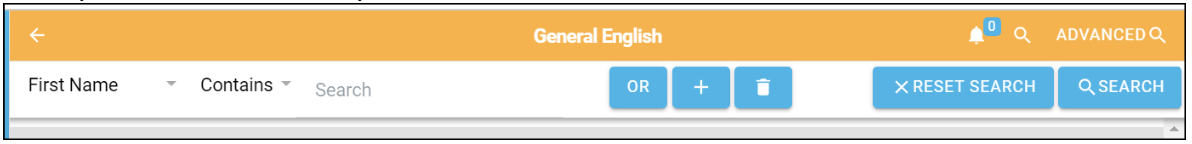
To do an advanced search
For example, if you wanted to find Mike who wrote from a website that had gospel in it:
- Under First Name, Contains you would type Mike into the blank line.
- Then click on the OR button to show AND.
- Click on the plus sign button to add a line.
- On the second line, click on the little down arrow to choose Website and Contains and type in the word gospel.
- Then click on SEARCH.
- To start a new search click on X RESET SEARCH.

