September 4, 2024: “According to the grace of God given to me, like a skilled master builder I laid a foundation, and someone else is building upon it. Let each one take care how he builds upon it. For no one can lay a foundation other than that which is laid, which is Jesus Christ.” (1 Corinthians 3:10–11)
NEW Ad Campaigns for September
- “Creator” series for Can I Know God
- “Who is in control” series for GodLife
- “Loneliness” series for Explore God
Popular Inquiries
- How long should my message be?
Our first message to a Contact should be fairly short: a few sentences acknowledging their comment and asking a question encouraging a response. You might mention godlife.com (or whatever site they visited) and where to download a Bible app
Messages after that first one can be longer. Since Facebook and WhatsApp limit how many characters a message can have, your entire message will display in red letters once the limit is reached. To send, shorten the message, or send in two or more parts. Characters include letters, spaces, extra returns, and punctuation. The limits are:- 5,000 characters for emails
- 2,000 characters for Facebook
- 1,600 characters for WhatsApp
- You'll also see the character count in the lower right corner of your message like this:
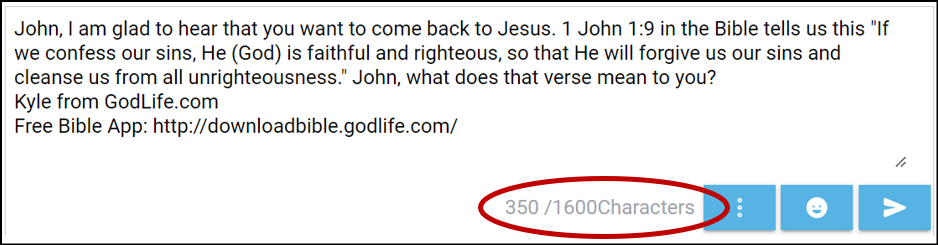
This says that you have used 350 characters of 1600 available characters for a WhatApp contact.
What do you do if a Contact asks you to write to them on WhatsApp?
Ask the Contact for their WhatsApp phone number including the country code. They can see that number by:
- Going to Settings in WhatsApp, then
- Tapping their Profile photo,
- They should send you the full phone number as it is shown there (for example: +593 99 812 1234).
Leave the Contact in your inbox and send a request to OM Helpdesk* asking for the change to WhatsApp be sure to include:
- Your username
- The Contact's name
- The Contact's WhatsApp phone number
*You'll find the OM Helpdesk by selecting Support under Help in PATH. Then select "New support ticket."
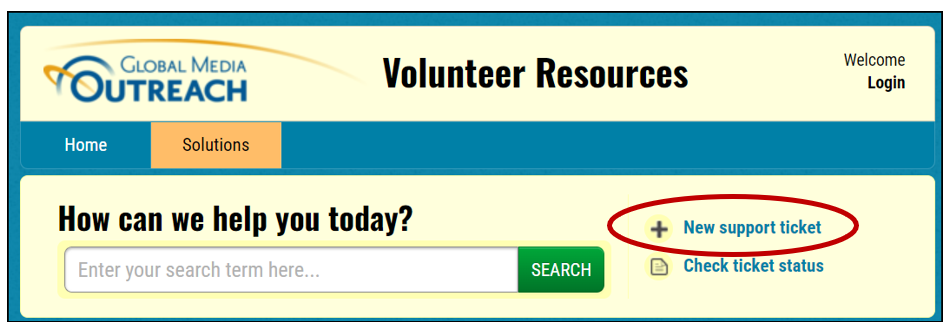
Note: This and past PATH announcements can be found on the Volunteer Resources Page under General->Announcement Archive
