To create or enable a language category that has an OM who can answer in that language
In the CRM->Settings->Categories, create a dedicated category with that language name if it doesn’t already exist. If it already exists, just edit it and set its status to Active. Here are what the settings for an activated language should look like:
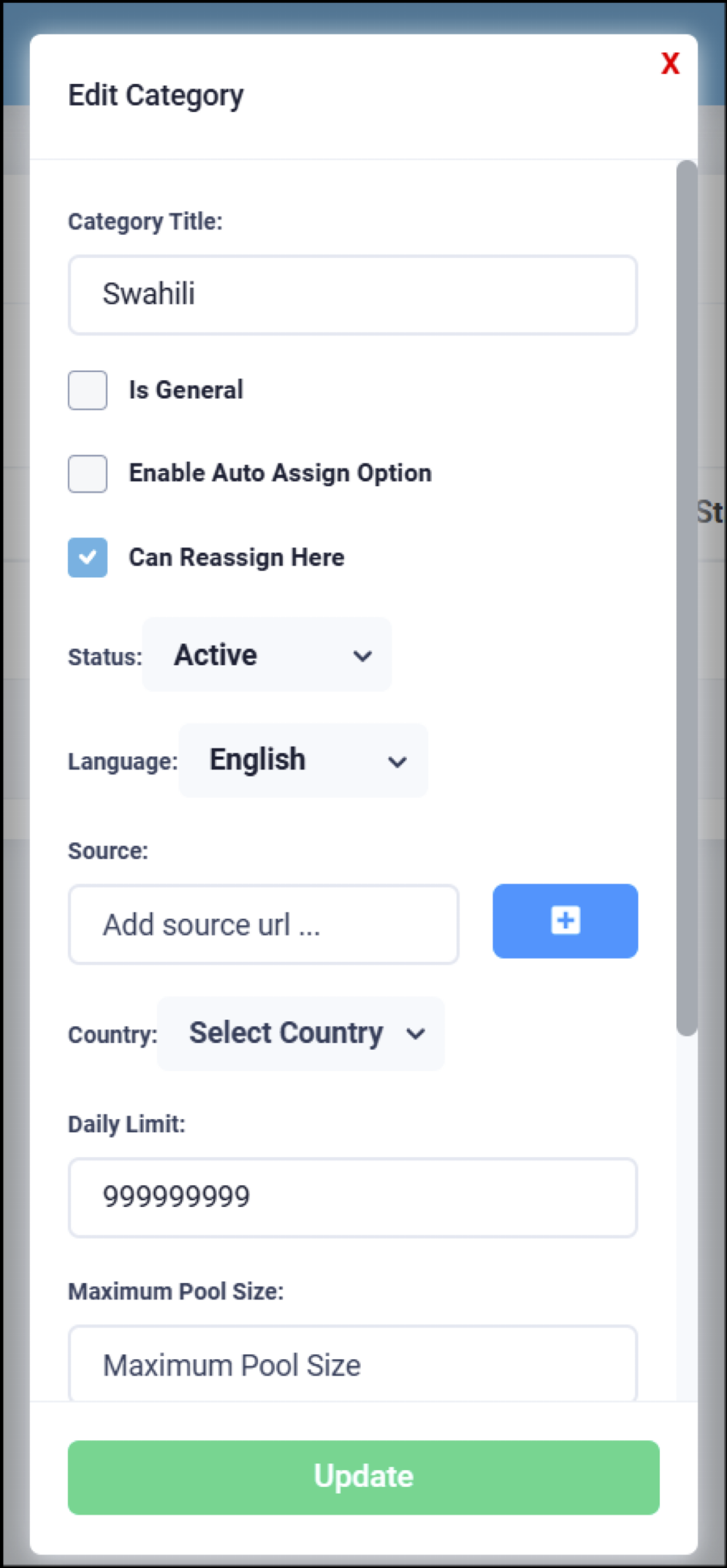
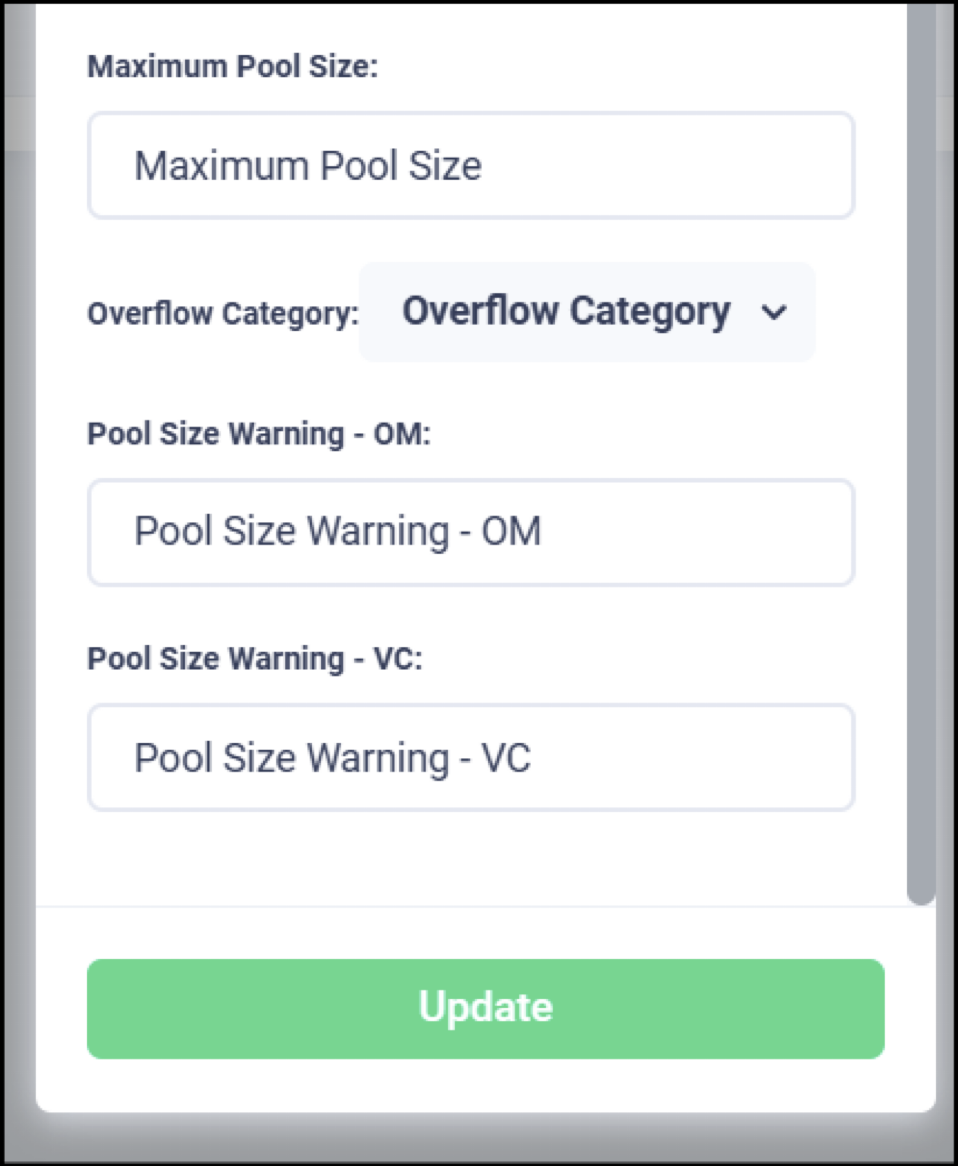
If the category already existed, click on the category name to see if there is already a community attached to it.
In Communities->Communities, if that language community doesn’t exist, create a community and choose the Category for that language. Designate a CL who is active in PATH.
If the community already exists, click on the pencil. Update any CL, CLS, Guardian names and choose Active as the status. The language should be English.
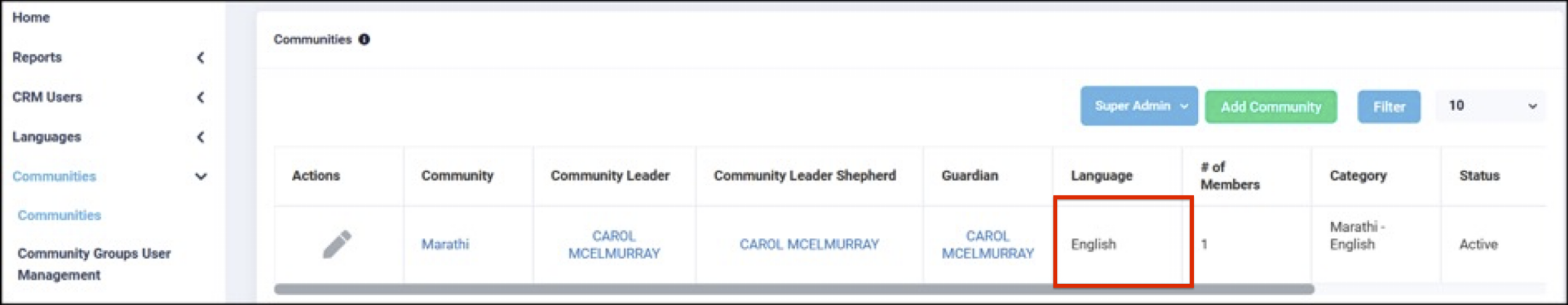
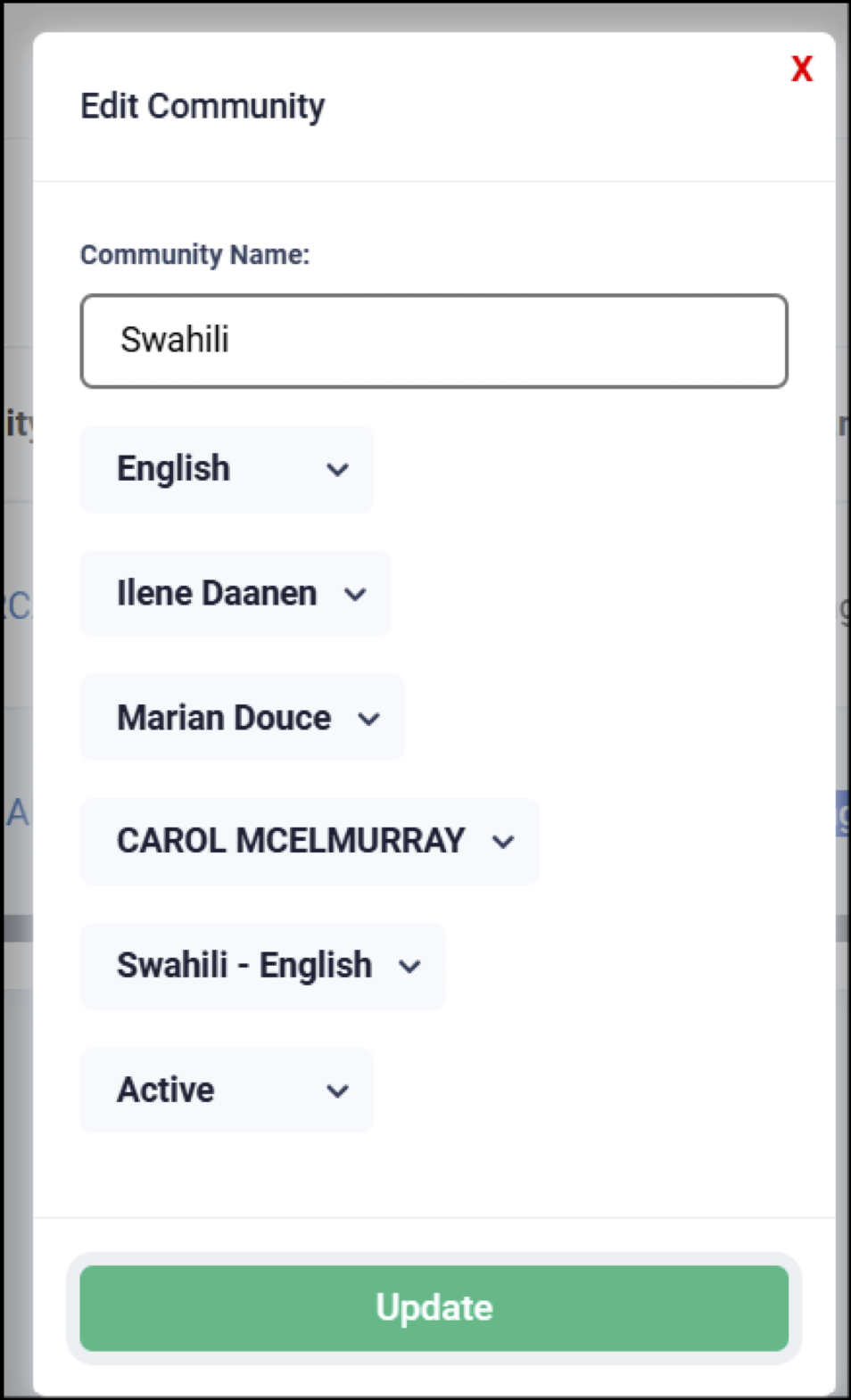
In Communities->Community Groups User Management, make sure the community is Active there. (I, Marian, don’t know what Community Groups User Management is used for.)
In Communities>Communities, find and click on the community name and click on Add New Members. Add the OM(s) who can take contacts who speak that language.
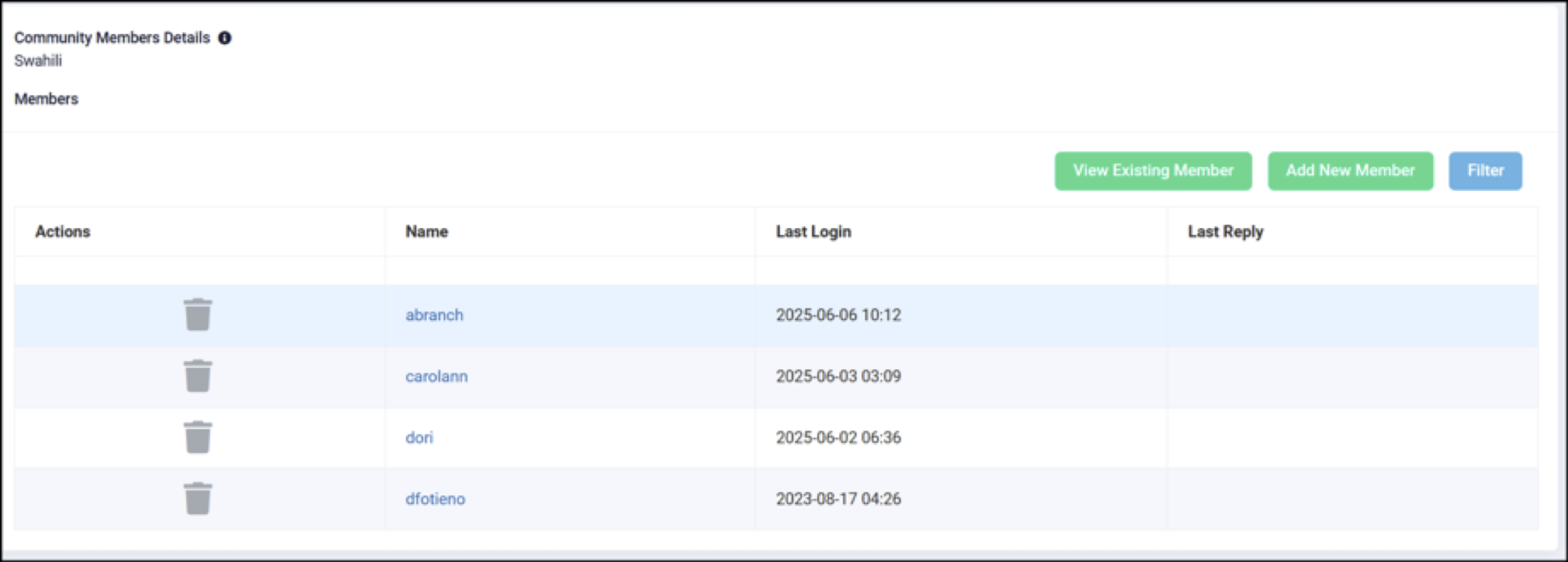
Write to the OMs in the now-activated community to let them know they should check to see if there are any contacts to answer in that language category.
Let Lauel Aydelotte (username nutsaboutdogs) know that the language category is working.
To reassign a contact who has been reassigned to Other:
In PATH, in the Other Language category, click on + to get a new contact.
Open the contact’s message and figure out the contact’s language.
In the 3-dot menu, choose Reassign
Select Category, type in the reason for the reassign.
Select the category.
To take a reassigned contact:
If you are in that category, check to see if a contact is waiting (refresh the screen)
If you aren’t in that category, SU to an OM who is in that community and see if there is a contact in their language category.
